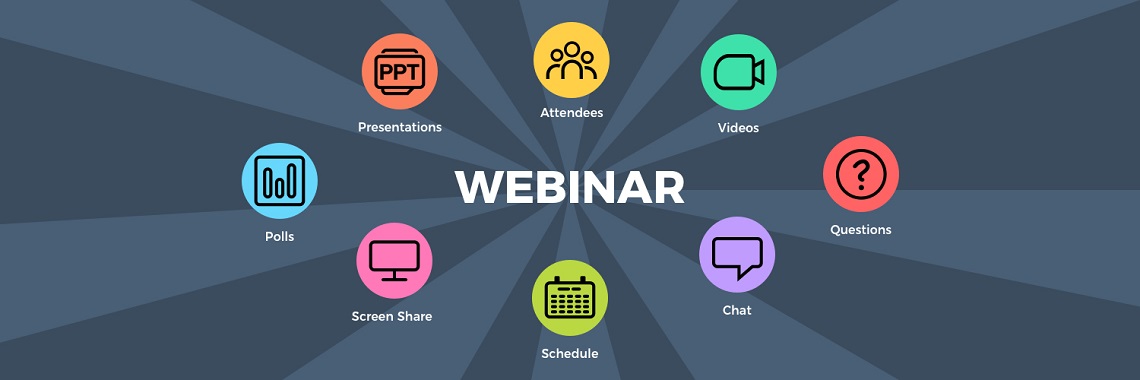B2B webinars are still an effective way to engage with your prospects and existing customers. However, many webinar programs need to be revamped.
Due to cutbacks and reduced budgets, your audience is busier than ever. They have even less time to attend webinars. With that in mind, I’ll dive into 5 methods that I’ve used to enable a webinar program to:
a) increase target audience registration
b) increase engagement
c) focus on what the target audience needs
c) align the webinar program with key stakeholders
1. Outline a 1-Year Webinar Program
Plan your webinars according to what information will be helpful and educational for your target audience. Also, plan them according to webinar categories.
First, get stakeholders out of the mindset of “How can we get them to buy our fantastic product?” You should provide webinars that are demos in your program, but they should never be a sales pitch.
You can bucket the categories for your webinars in several ways (don’t complicate it). For instance:
Webinar Categories:
- Thought Leader (maybe get away from this term and use something more like Industry Insights)
- Partner (co-presenting)
- Use Case (Customer)
- Product Focused (bottom of funnel)
- Training (customer focused)
- Demo (product)
From there, you can break it down by specific product, type of demo, specific industry use case, partner type, thought leader topic, etc.).
Next, you can add the dates, speakers, titles, campaign name/type, and status (or whatever else is appropriate, but keeping it simple).
For example:

Be sure to include the Customer PoV (Point of View) sections, such as:
– value to the audience – what will they learn?
– how will it help (them) – what problem does this help them with?
This comes back to really understanding and knowing your target audience.
Try to schedule weekly/bi-weekly 15-minute meetings to confirm that the title is accurate, the status of the presentation, speaker changes, date changes, etc.
Make sure the email invites are included in your email marketing automation calendar, so you aren’t bombarding your intended audience with too many emails each week. Also, this will help schedule your social media posts and ads.
2. Keep (most of) Your Webinars to ½ an Hour
I know you’re probably thinking “That isn’t enough time”. It is. Everyone is pressed for time now so anything longer than ½ an hour will likely result in the audience multi-tasking, walking away from their screen, or exiting the webinar. There are times when a longer webinar is good, but you should adjust according to your audience, content, type of webinar, presenter(s) and region.

Remember to respect your audience’s time by getting to the point right away. That means 2 slides, at most, about the company, solution and speaker. You can do another mention at the end with the “Thank You” slide.
Don’t spend more than a minute or 2 (less is more) describing the problem. Your audience knows the problems and the title will convey what you are going to discuss.
Next, dive right into the content. It should be informative and helpful to your audience (not a sales pitch and not generic). You can still do some polling. Make time for Q&A because your webinar should be interactive. If you feel it would take more than ½ hour, have a part-2 or even a series.
Try to schedule the webinar so it isn’t at the typical time everyone else seems to have webinars. That way, they won’t have to choose which webinar to attend (even though yours will be the better one!).
3. Re-evaluate who presents in webinars
Many times, a webinar with good information has failed because the presenter isn’t prepared or because they aren’t good at presenting. So, you’ll need to decide who will be presenters and who won’t be. (Note: this might not go over well though with key stakeholders).
A presenter may be quite knowledgeable but isn’t able to convey that knowledge effectively in a webinar. It is important to provide training and guidance to the presenters (including a customer if they are presenting). If they are a part of your organization, it may mean outsourcing someone to train them or having the host work with them. This is completely separate from a webinar rehearsal.
Often, a presenter will go into the weeds due to a lack of rehearsal or a lack of careful vetting of the presentation. The webinar presentation needs to be reviewed and edited keeping the customer’s PoV in mind (avoid death-by-powerpoint).

The presenter’s title matters too. Does their title convey expertise or a sales pitch? Would a prospect/customer assume by their title that they are very knowledgeable on the topic?
One often overlooked webinar detail is that it is important to have a good webinar host. Usually, a member of the marketing team has webinar hosting as their responsibility, even though it isn’t their skill set (and they dread doing it). This is noticeable when you are a member of the webinar audience.
If possible, have someone within the organization who is good at public speaking and presenting host your webinars. You could use a contractor who specializes in hosting and managing webinars (they should get acquainted with the company and the technology).
4. Evaluate what is going to be presented (from the audience’s PoV)
The webinar must provide information that the intended audience finds helpful and informative. Don’t do a webinar that seems good from a marketing perspective but rather what the audience prefers.
Yes, you can have webinars that hardly mention your solution but instead, it provides helpful insights into overcoming a challenge. That builds trust.
“To have an impact on your audience, you must understand their pain points.”
Neil Patel, Founder of Neil Patel Digital
Often, too much time is spent presenting the problem (that’s when the multi-tasking starts). Avoid telling the audience what they already know.
If hosting a demo webinar, make sure it is not generic. It should be specific to a certain challenge within a specific segment and industry. It should also be specific to a certain role/position.
Keep these important points in mind:
- Focus on only the most relevant solution for that audience
- Highlight differentiators based on their most pressing challenges
- More demo, less talk
- Allow adequate time for a Q&A
5. Prepare follow-up content pieces that closely relate to the webinar topic
Don’t just send the recorded webinar as a follow-up (including non-attendees). Send them information based on, a) the same topic and b) what the Q&A centered around.
Provide them with a link to a landing page that has a couple of pieces of very closely related content. Better yet, send them to a content hub (i.e. Pathfactory). You could provide an on-demand version that is segmented into sections or chapters. I’ve used Parmonic, which quickly separates a webinar recording into sections (it also creates transcripts, translations, etc.)
Since attendees/non-attendees might not get a chance to re-watch/watch the on-demand webinar; you could provide it in a different format. Here are some ideas for you (and also use these formats for additional content going forward):

Be sure to have a presenter or SDR follow up with any attendees who have requested information. Also, be sure to send detailed answers to questions that didn’t get answered (preferably from the presenter).
Wrap Up
Each organization and each webinar program is unique. There is no one size fits all, but I hope this article gives you some new ideas.
If you have limited resources and can’t ensure each webinar provides a good speaker, excellent content, etc., then either reduce the number to just a few or don’t do any at all. Focus on the content that will provide the highest value to your audience.
This blog is via AI – Anne’s Insights NOT Artificial Intelligence.